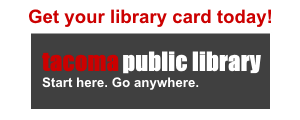You will need to create an account on our website in order to use all the features. To register your card:
- Click the Log In button in the top right corner of the screen; then click Log In again.
- Enter your library card number and PIN
- Click Continue to Account Setup
- Create a username using letters, numbers and underscores
- If you select a name already in use, the system will offer suggestions
- You will be asked to accept Bibliocommons Terms of Use by clicking the check box
- Click Complete Account Setup
Juvenile accounts:
- Instead of creating a username, you will select a color and an animal from the menus. This will generate a username.