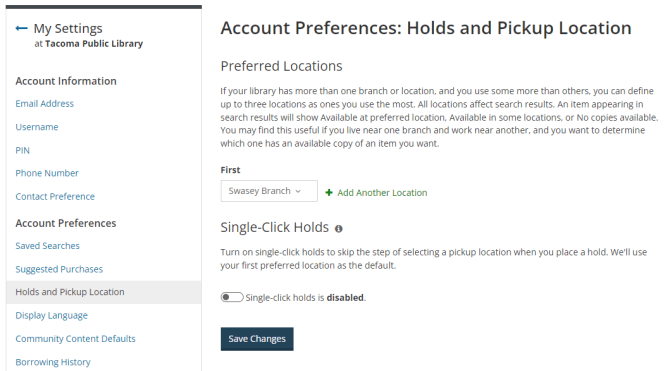Need to change the branch where you pick up your library holds?
Please follow these steps to select an alternate holds pickup location:
- Log in to your "My TPL" account at tacomalibrary.org
- Using the dropdown arrow next to your name, choose "My Settings"
- Under "Account Preferences," look for the heading "Holds and Pickup Locations" and click "Change"
- Select your new holds pickup location in the dropdown menu and be sure to click "Save Changes"
- Need help? Call or visit any library for assistance.
Changing your preferred pickup location will determine the branch for future holds. It will not change the hold location for holds already in process (in the status of “Not ready.”)
Need to change the branch on a hold you are already in the queue for?
- Go to “Log In/ My TPL” to log into your account.
- Using the dropdown next to your username, choose On Hold.
- Find an item with the status “Not ready.”
- Use the dropdown next to “Pick up at ... Branch” to choose a new location.
Need to cancel a hold you already in the queue for?
- Go to “Log In/ My TPL” to log into your account.
- Using the dropdown next to your username, choose On Hold.
- Find an item with the status “Not ready.”
- Click "Cancel hold"
- Confirm by clicking "
 Cancel hold."
Cancel hold."
Questions? Please email us at info@tacomalibrary.org, through the chat function on our website, or call or visit a library for assistance.